Google's New Gmail
If you want to get the old view back, here's what to do:
1. Head to Gmail's settings and go to the Inbox tab.
2. Next to "Inbox type," open the drop down and select any option besides "Default."
3. Rearrange your inbox sections as you desire.
***************************************
Replies to emails are at the bottom of the Senders Email
To add .jpg's in same place click camers,add pic's and
then upload them.
*****************************************
1. Head to Gmail's settings and go to the Inbox tab.
2. Next to "Inbox type," open the drop down and select any option besides "Default."
3. Rearrange your inbox sections as you desire.
***************************************
Replies to emails are at the bottom of the Senders Email
To add .jpg's in same place click camers,add pic's and
then upload them.
*****************************************
No matter which option you choose, you'll get the old segmented inbox back. From there you can choose how many/which sections you want. You will lose the sorted tabs, though: for now, it seems you can only use one type of inbox or the other. We don't know if Google is going to eventually roll out the new inbox system as a mandatory upgrade for all users, however for the time being the choice is entirely up to you.
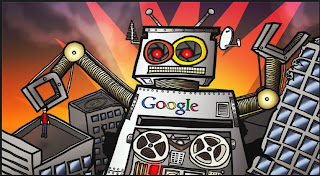



Comments
Post a Comment